Because of the “dumb” automatic timer in the Intex SX1500 sand filter pump, I added a Shelly 2.5 Switch and integrated it in my Home Assistant. With this setup, I am more flexible with different timeplans and I even see the power consumption of the Pump.
This needs first a modification of the Pump.
Disclaimer: I am not responsible for any damage or injuries. Do this at your own risk and only if you know what you are doing. Always unplug any power mains before work.
Disconnect the mains plug! Remove the white cover and unplug the cable from the operating panel.
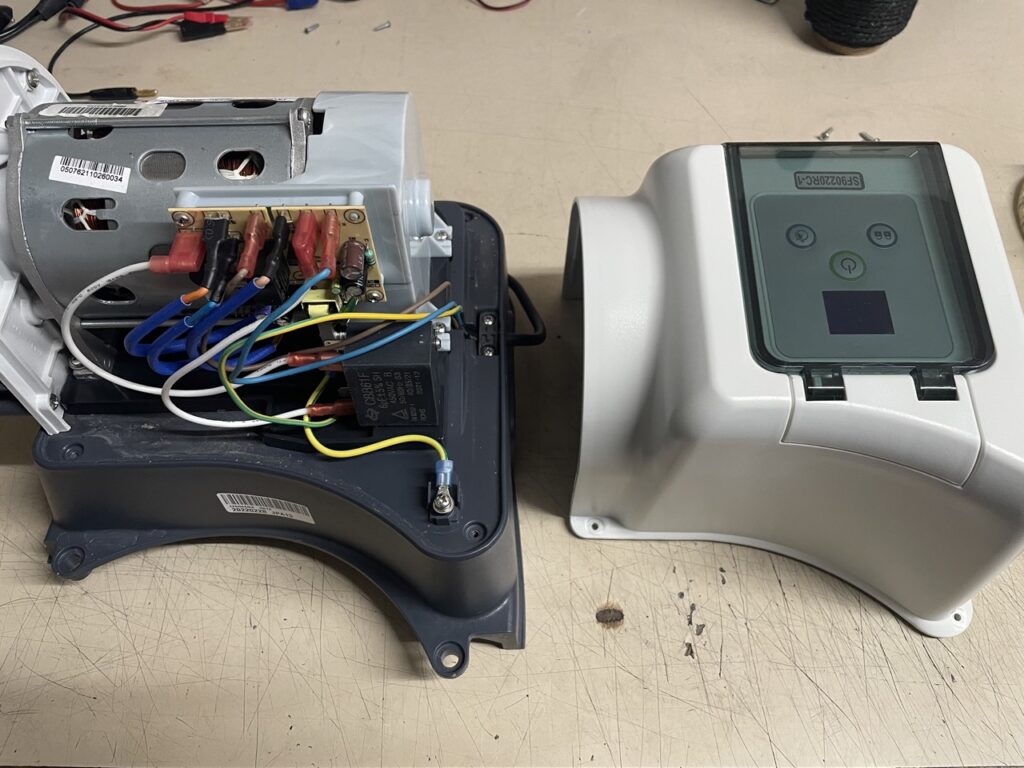
The brown wire coming from the mains cable is the phase (L). Unplug this wire from the electronic board.
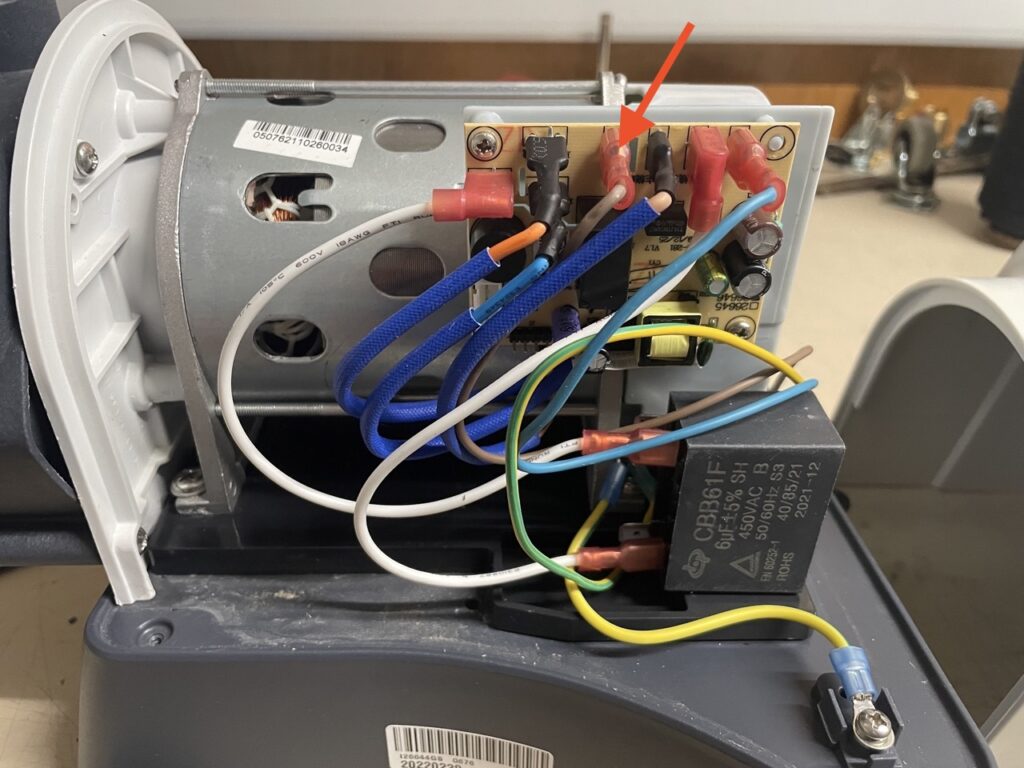
Unplug also the blue wire neutral (N) coming from the mains cable.
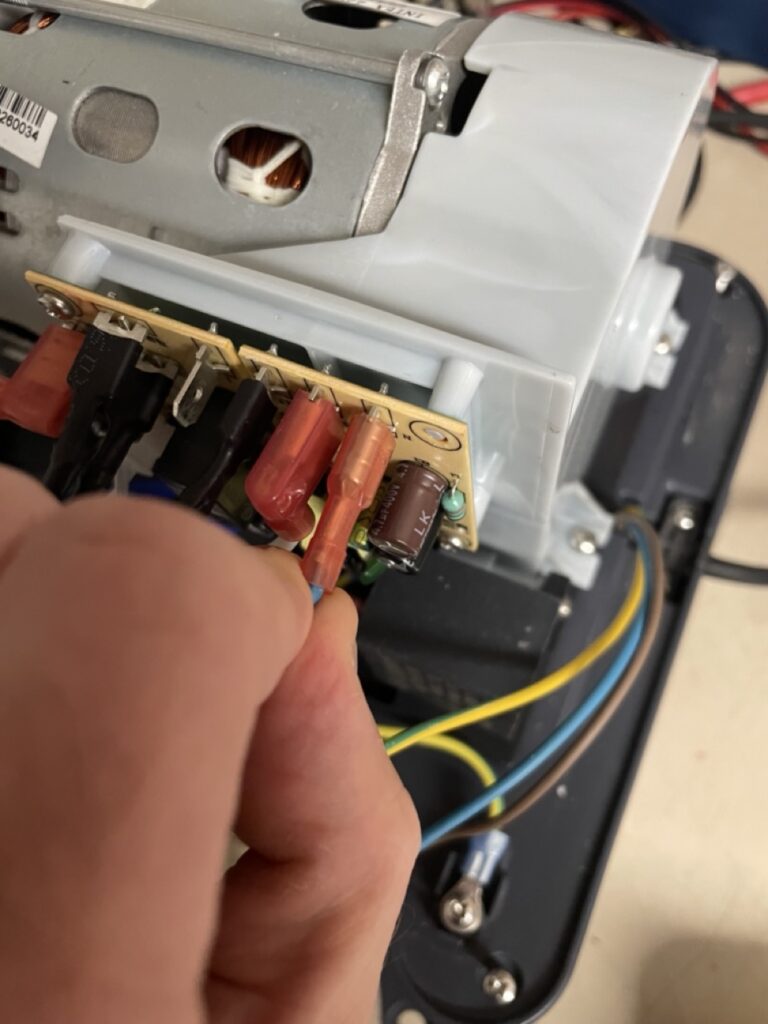
Now prepare a new piece of blue Wire (1.5mm2) with a cable lug like this:

This is our neutral Wire going to the Shelly 2.5. Connect it to the electronic board where you unplugged the blue wire. Connect the blue wire coming from the mains cable to the cable lug:
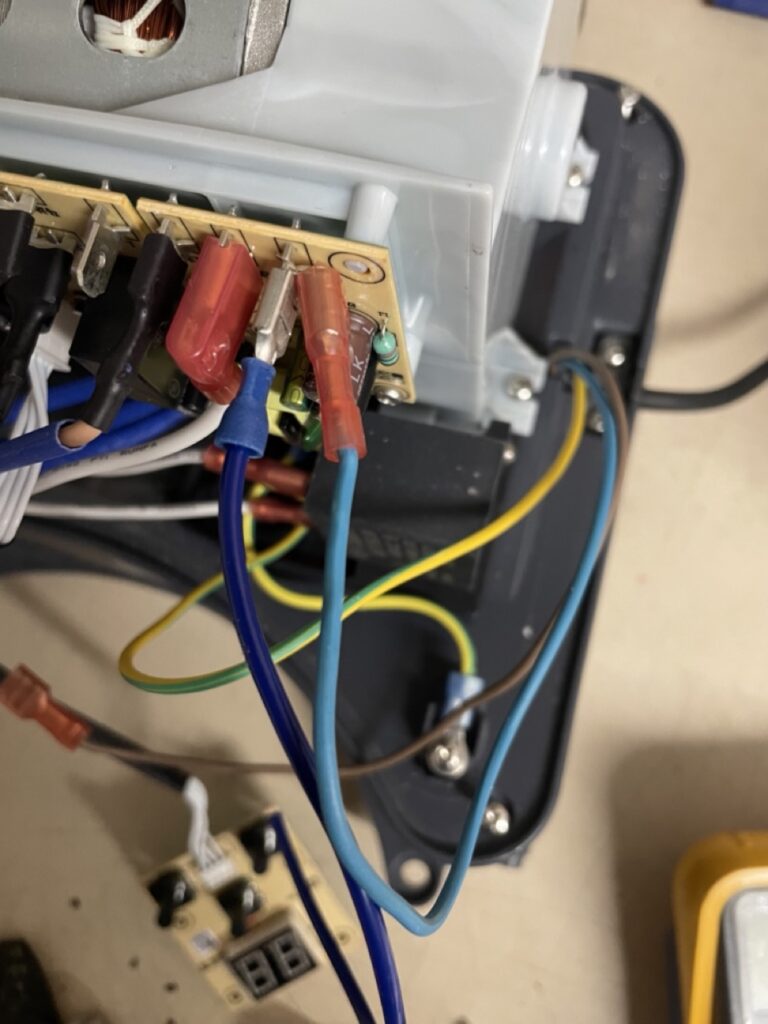
Cut the brown wire (L), and add insulated single end lugs to all wires.
Now place the Shelly 2.5 with some double sided tape (3M) onto the plastic housing of the Motor.
1. Connect the brown wire (L) coming from the mains cable to terminal “L” of the Shelly.
2. Connect the blue wire (N) coming from the electronic board to terminal “N” of the Shelly.
3. Connect the brown wire (switched L) from Shelly terminal “01” to the electronic board.
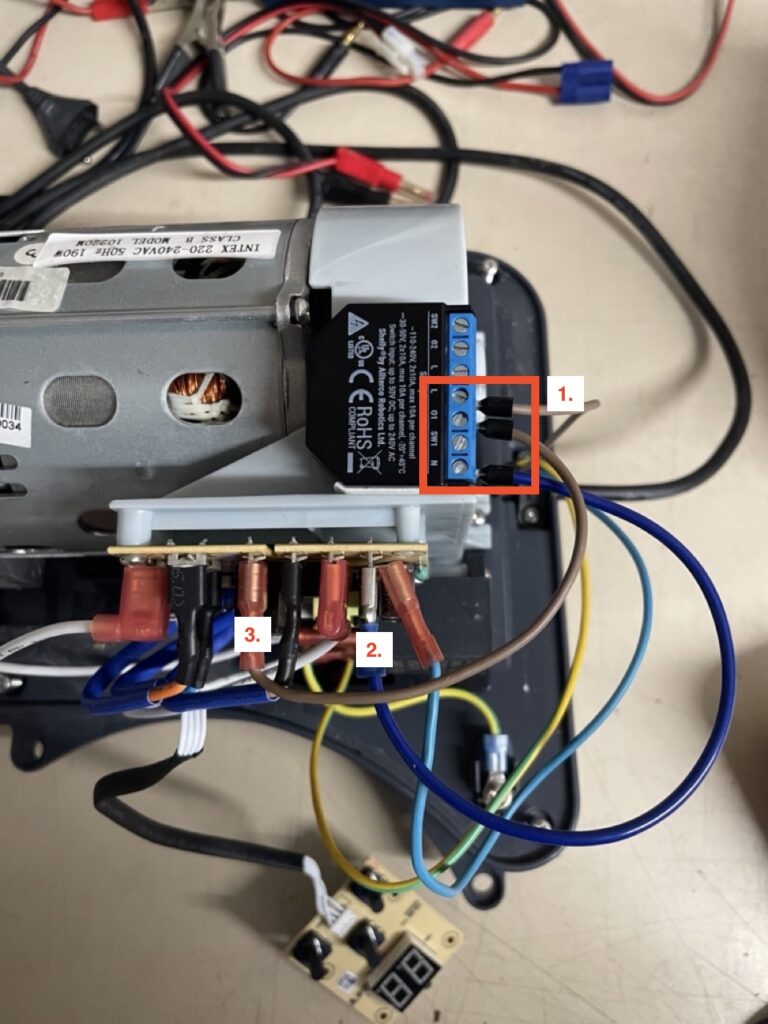
Now connect the cable of the operating panel back to the electronic board and put the cover on the pump. Tighten all screws.
Plug in the mains cable and connect your Shelly 2.5 to your WiFi.
Warning: Make sure the Pump does not dry run for a long time, it can get damaged without water cooling.
Switch the Pump to operating mode “FP” for continuous running without timer (see your pump’s manual).
Now you can start/stop your Pump with your Shelly 2.5.
If you want to integrate it to your Home Assistant, use the Shelly Integration.
You can then create automations in Home-Assistant to switch the Pump on and off.
This is an example of my card on the Home-Assistant dashboard:
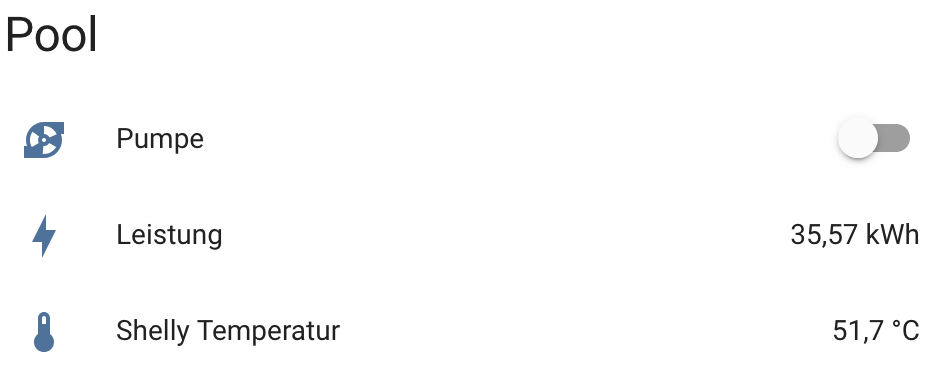
Take caution and have fun with your automations!