Recently I had a few Windows 10 installations which failed with the following error when triying to download KB5034441:
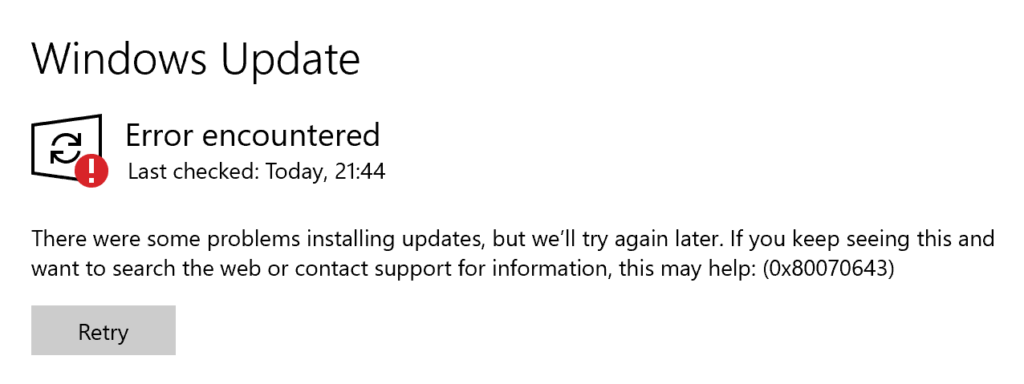
To fix this, you have to change the partition size of the recovery partition.
ATTENTION: I am not responsible if you do something wrong here and lose all your data. Be careful what you do and always create a backup before any modifications on partition layouts. Continue only if you know what you do!
To keep it a bit simpler as in the explanation from Microsoft, I used the tool “Minitool Partition Wizard” which you could download for free here:
https://www.partitionwizard.com/free-partition-manager.html
The free edition is enough, you can uninstall it after use. Just keep an eye on the installation and do not install any additional software. We need only the free version:
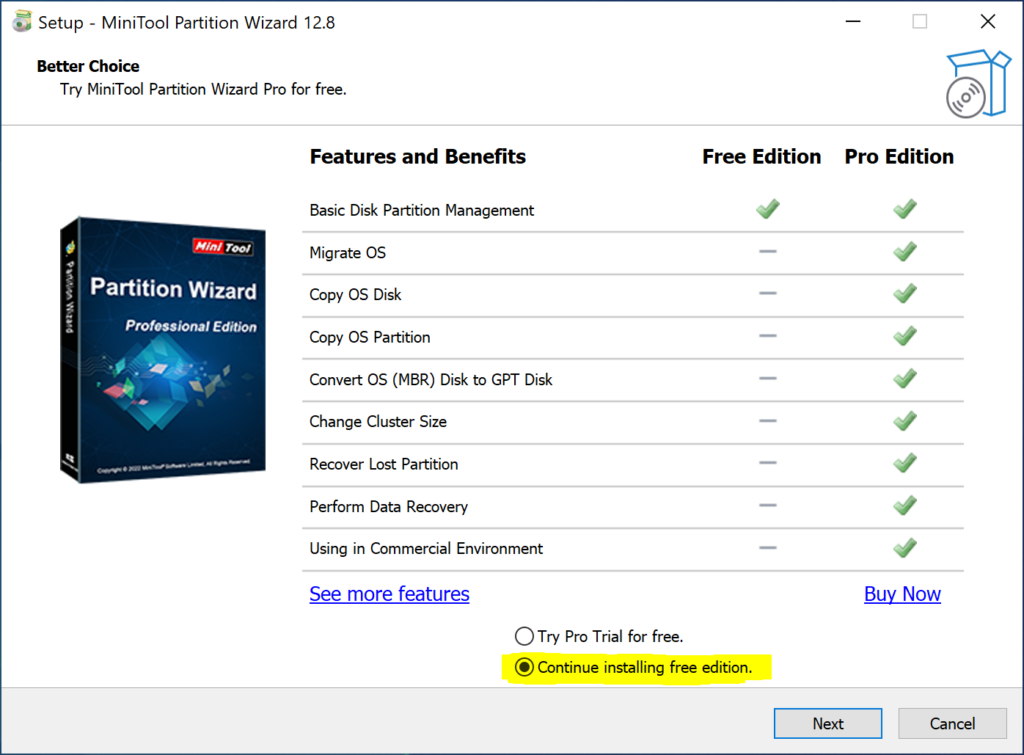
And we do not need other software:
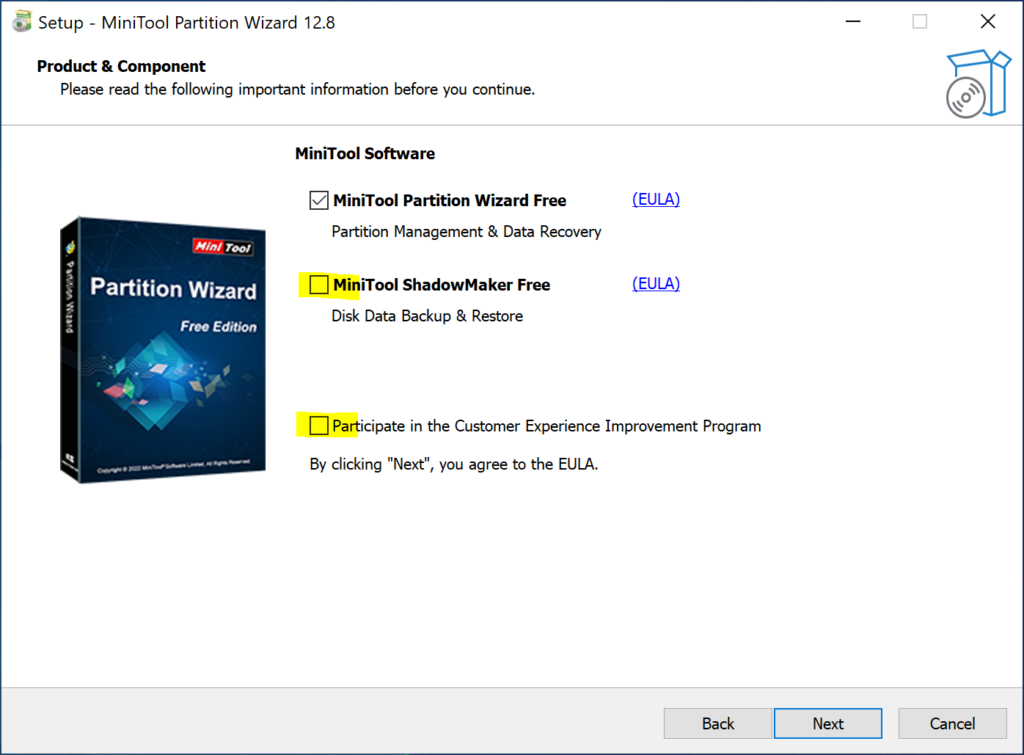
If you start the tool after installation, you will se a partition called “GPT (Recovery Partition)”. As you can see, I have only 88.53MB of free space which is not enough for the update.

To resize this partition, you first have to shrink the partition before this one, in most cases this is the Windows NTFS “Data Partition”. Shrink it at mininum 250MB, shrink it about 1GB if you have enough space.
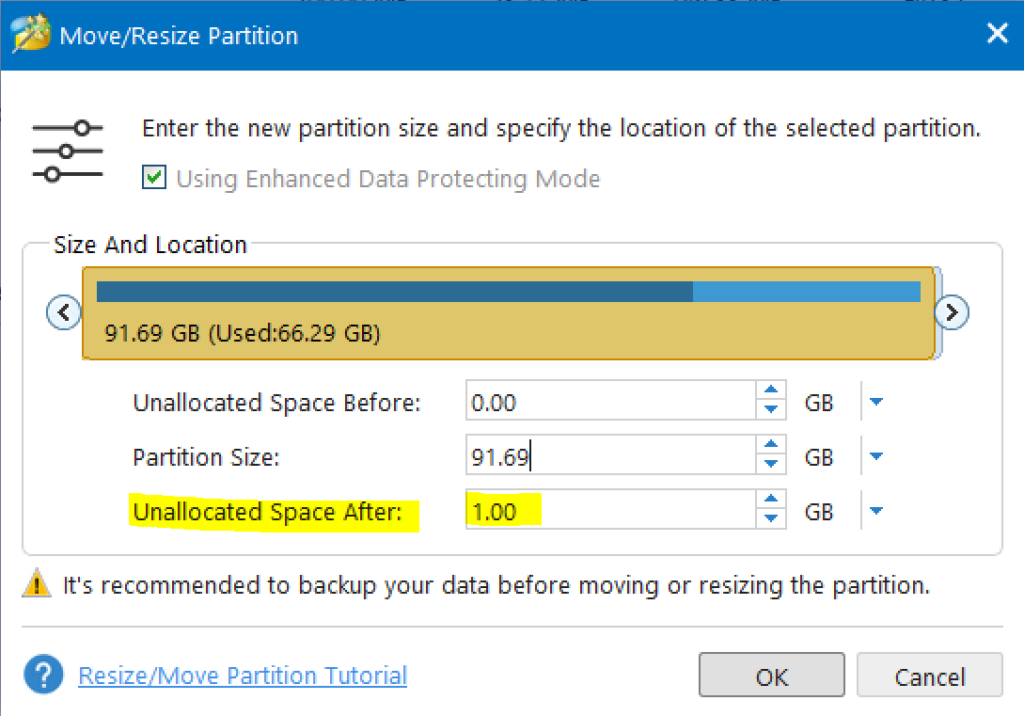
Now you can resize the recovery partition to the maximum space.
In my example it will then be 1042MB, this should be sufficient for the update.
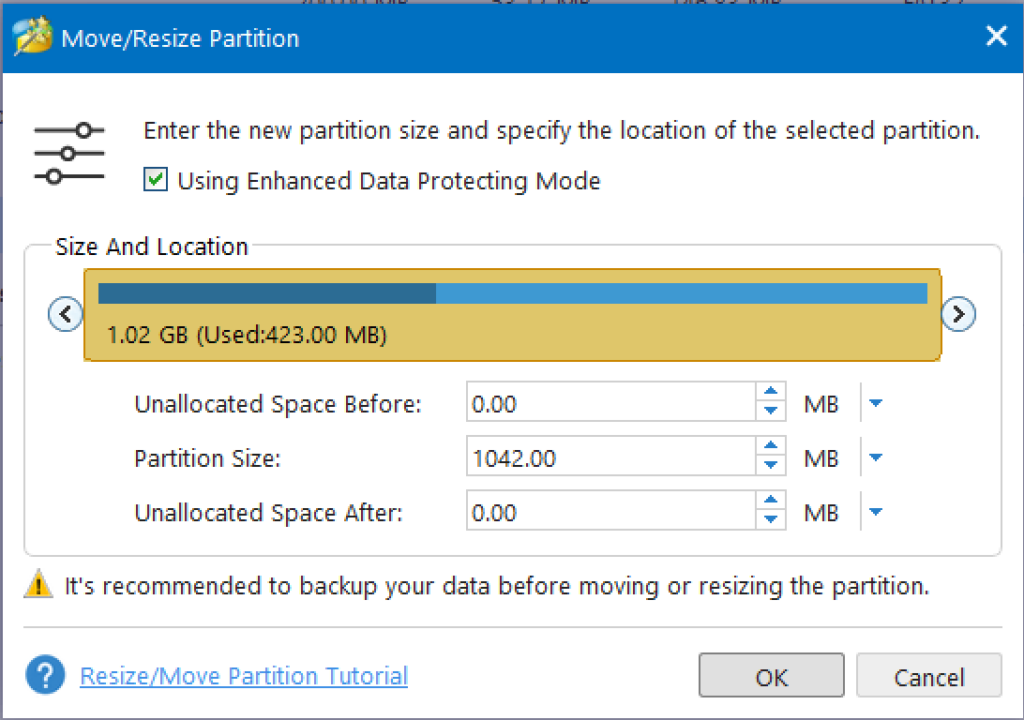
Save this settings and the tool will automatically ask for a system reboot.
After reboot, you can try to install the Windows Update again, it will now work.